Notes: Perl Lab 10
File and Directory Manipulation
-
opendir/closedir
In order to list the contents of a directory theopendirfunction is used.opendircreates a "directory handle" that can be used to read the contents of the directory in the same way that a file handle is used to read the contents of a file.
In the code example aboveopendir(DIR, '/some/directory/path');opendiris being used to open the directory specified by the path '/somedirectory/path'. To access the contents of the directory, the dirhandle, "DIR" will be used. To close the dirhandle, the functionclosediris used. The syntax is similar to the close function used for closing a file handle. Below is an example closing the "DIR" directory handle.closedir(DIR);opendirandclosedironly manage the opening and closing of the dirhandle. To list and work with the contents of the directory we'll need to use the readdir function. -
readdir
readdiris used to return the next directory entry from the directory specified by the dirhandle. For the dirhandle, "DIR", created above, we can read an entry with thereaddirfunction as follows.
An example of usingreaddir(DIR);opendir,readdirandclosedirin a complete script: Example lab10_0.pl


#!/usr/bin/perl -w # Name: Mark Tucker # Assignment: Lab10 Example 00 # Description: An example of opening and reading the contents of a directory #========================================================================== # set paths $thedir = '/usr/doc'; # open the directory if( -d $thedir) { opendir(DOC, $thedir) || die "cannot open directory $thedir $!"; }else{ print "Directory, $thedir, does not exist. Exiting...\n"; exit; } # iterate through the directory entries while($item = readdir(DOC)) { my $fullpath = $thedir.'/'.$item; # find subdirs that begin with the letter "z" if(($item =~ /^z/) && ( -d $fullpath )) { print "$item is a directory\n"; } } # close the directory handle closedir(DOC); exit; # DONE
When executed, the script above produces the following output:

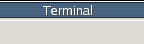

[mark@platypus PERL] ./lab10_0.pl zip-2.3 is a directory ziptool-1.3 is a directory zisofs-tools-1.0.4 is a directory zsh-4.0.6 is a directory zlib-1.1.4 is a directory [mark@platypus PERL]
-
chdir
Any running perl script has a "working directory" value, generally the directory where the Unix shell executed the script. Thechdirfunction changes this working directory to the path specified as it's argument.Example lab10_1.pl


#!/usr/bin/perl -w # Name: Mark Tucker # Assignment: Lab10 Example 01 # Description: An example of opening and reading the contents of a directory #========================================================================== # set paths $thedir = '/usr/doc'; # change to $thedir chdir($thedir); # open the current directory and read the entries into an array opendir(DIR, ".") || die "cannot open dir . $!"; @files = readdir(DIR); closedir(DIR); # iterate through all the names in the array and print selected entries foreach $i (@files) { print "$i\n" if($i =~ /ux/); } # change directory to the user's $HOME chdir($ENV{HOME}); exit; # DONE
When executed, the script above produces the following output:

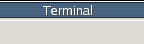

[mark@platypus PERL] ./lab10_1.pl syslinux-2.01 util-linux-2.11z Linux-FAQs Linux-HOWTOs Linux-mini-HOWTOs [mark@platypus PERL]
-
unlink
To remove (delete) a file theunlinkfunction is used.unlinkcan take a list of files to remove. Filenames must be specified using their absolute path unless the perl script has it's working directory set to the directory where the files are located.
or mulitple files:unlink('/some/path/filename.txt');unlink('/some/file.dat', $file_var, $another_file);Example lab10_2.pl


#!/usr/bin/perl -w # Name: Mark Tucker # Assignment: Lab10 Example 02 # Description: An example of removing files #========================================================================== # change directory to the user's home chdir($ENV{HOME}); # open the directory. Note that "." designates the current directory. opendir(HM, '.') || die "cannot open dir . $!"; # read the contents of the directory while($item = readdir(HM)) { # delete any files that end with ".out" if((-f $item) && ($item =~ /\.out$/)) { # ask the user to delete print "We are about to delete the file $item, proceed? [Y/N]\n"; chomp($ans = <STDIN>); if($ans =~ /^[yY]/) { # delete the file. No path specifed since we have changed directory # to the current dir where the file is stored. unlink($item); } } } exit; # DONE
When executed, the script above produces the following output:

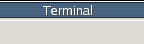

[mark@platypus PERL] ./lab10_2.pl We are about to delete the file dump.out, proceed? [Y/N] y We are about to delete the file file.out, proceed? [Y/N] y We are about to delete the file df.out, proceed? [Y/N] y We are about to delete the file who.out, proceed? [Y/N] y We are about to delete the file new.out, proceed? [Y/N] y We are about to delete the file env.out, proceed? [Y/N] y We are about to delete the file junk.out, proceed? [Y/N] y [mark@platypus PERL]
-
rename
To rename a file within perl therenamefunction is used.
Again, unless the working directory is set (usingrename('/dir/file/oldname.txt', '/dir/file/newname.txt');chdir()) to the directory containing the file to be renamed the absolute path to the file must be specified. -
stat
Thestatfunction in perl returns a list of information about the specified file or file handle.0 dev device number of filesystem 1 ino inode number 2 mode file mode (type and permissions) 3 nlink number of (hard) links to the file 4 uid numeric user ID of file's owner 5 gid numeric group ID of file's owner 6 rdev the device identifier (special files only) 7 size total size of file, in bytes 8 atime last access time in seconds since the epoch 9 mtime last modify time in seconds since the epoch 10 ctime inode change time in seconds since the epoch (*) 11 blksize preferred block size for file system I/O 12 blocks actual number of blocks allocatedExample lab10_3.pl


#!/usr/bin/perl -w # Name: Mark Tucker # Assignment: Lab10 Example 03 # Description: An example of getting file information with stat() #========================================================================== # set file $testfile = $ENV{HOME}.'/.emacs'; @file_info = stat($testfile); $fsdev = $file_info[0]; # device number of filesystem $inode = $file_info[1]; # inode number $mode = $file_info[2]; # file mode (type and permissions) $nlink = $file_info[3]; # number of (hard) links to the file $uid = $file_info[4]; # numeric user ID of file's owner $gid = $file_info[5]; # numeric group ID of file's owner $rdev = $file_info[6]; # the device identifier (special files only) $size = $file_info[7]; # total size of file, in bytes $atime = $file_info[8]; # last access time in seconds since the epoch (1970) $mtime = $file_info[9]; # last modify time in seconds since the epoch (1970) $ctime = $file_info[10]; # inode change time in seconds since the epoch (*) $blksize = $file_info[11]; # preferred block size for file system I/O $blocks = $file_info[12]; # actual number of blocks allocated # print the file size print "File size for $testfile is $size bytes\n"; # another method for showing the file size print "File size for $testfile is ". (stat($testfile))[7] ."\n"; exit; # DONE
When executed, the script above produces the following output:

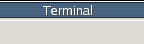

[mark@platypus PERL] ./lab10_3.pl File size for /mnt/homes/tuckerm/.emacs is 3144 bytes File size is 3144 [mark@platypus PERL]
last updated: 18 Mar 2012 13:00